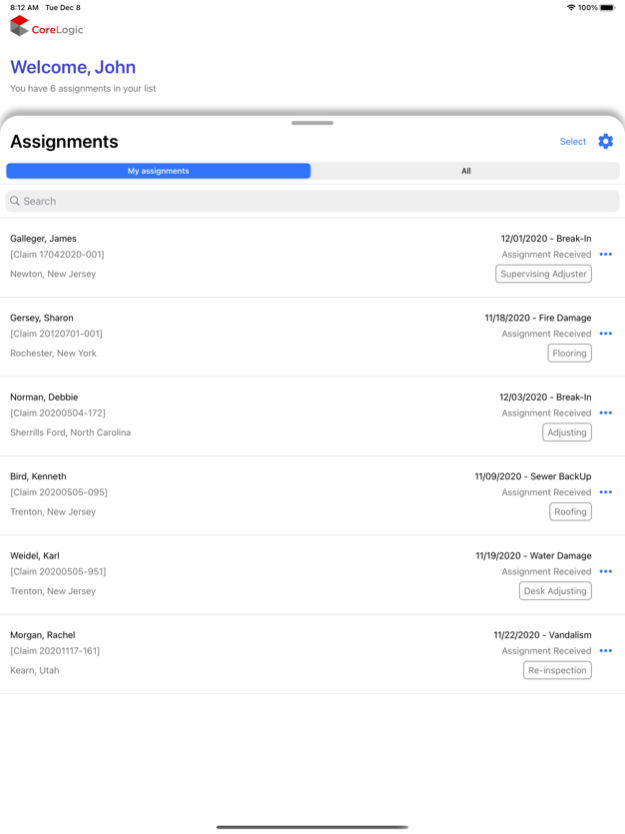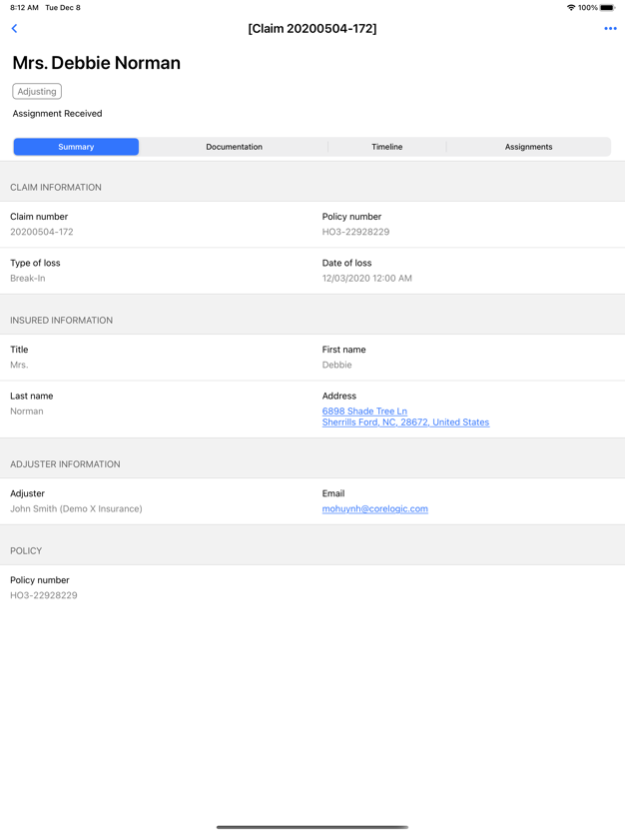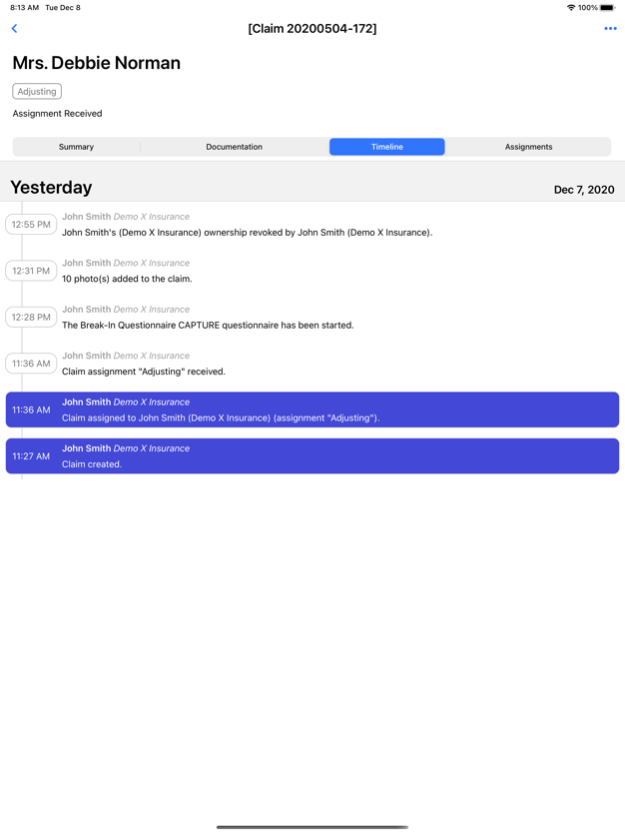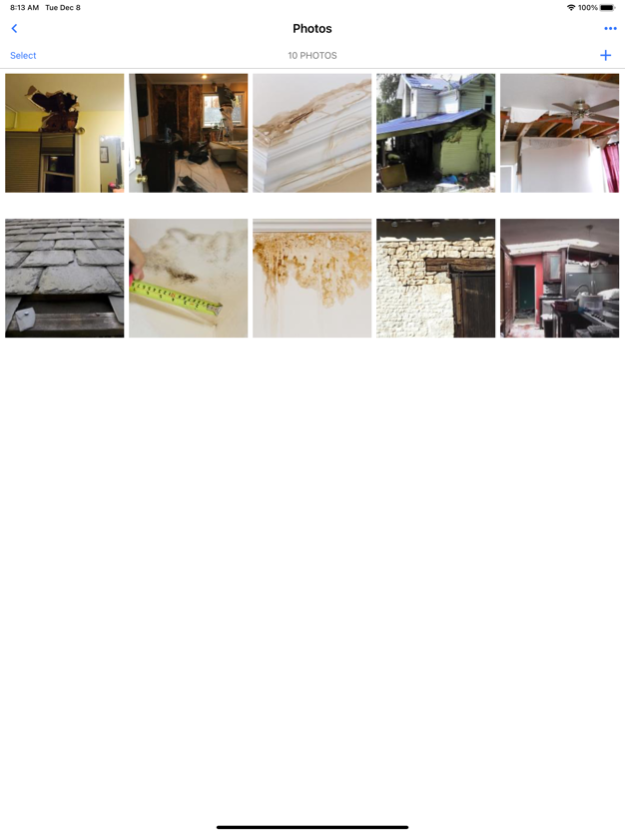CAPTURE™ (US) 7.2.564
Continue to app
Free Version
Publisher Description
CAPTURE is a scoping and data collection solution that allows Property & Casualty inspectors and adjusters to easily document property loss details while on-site at the location.
Using customizable inspection guidance based on your company’s best practices, CAPTURE aims to provide an accurate, consistent, and efficient experience while collecting all the required information to handle and manage claims.
CAPTURE allows users to:
- Synchronize captured data in real-time with our claim products (Claims Connect® & Mobile Claims®)
- Use offline when no Internet connection is available
- Add/edit questionnaire to capture data based on your company’s guidelines
- Access your assignments and download them for offline use
- View Loss Summary & Timeline of previous claim events
- Search for assignments
- Utilize photo data to capture the elevation & direction of the property
- Use your phone’s built-in sensors to record the live pitch of a roof
- Add annotations (text, arrow, drawing) to photos
- Edit photo brightness, size & rotation
Apr 2, 2024
Version 7.2.564
Support for Claims Connect 7.2.50X
Bug fixes
About CAPTURE™ (US)
CAPTURE™ (US) is a free app for iOS published in the Office Suites & Tools list of apps, part of Business.
The company that develops CAPTURE™ (US) is Symbility Solutions Inc.. The latest version released by its developer is 7.2.564.
To install CAPTURE™ (US) on your iOS device, just click the green Continue To App button above to start the installation process. The app is listed on our website since 2024-04-02 and was downloaded 1 times. We have already checked if the download link is safe, however for your own protection we recommend that you scan the downloaded app with your antivirus. Your antivirus may detect the CAPTURE™ (US) as malware if the download link is broken.
How to install CAPTURE™ (US) on your iOS device:
- Click on the Continue To App button on our website. This will redirect you to the App Store.
- Once the CAPTURE™ (US) is shown in the iTunes listing of your iOS device, you can start its download and installation. Tap on the GET button to the right of the app to start downloading it.
- If you are not logged-in the iOS appstore app, you'll be prompted for your your Apple ID and/or password.
- After CAPTURE™ (US) is downloaded, you'll see an INSTALL button to the right. Tap on it to start the actual installation of the iOS app.
- Once installation is finished you can tap on the OPEN button to start it. Its icon will also be added to your device home screen.